Impressing Admissions Officers Digitally
How to make a good impression with admissions officers in a digital world.
How to Impress Admissions Officers Digitally
Communication channels have evolved and multiplied in recent years, making it important to know how to impress admissions officers by using proper digital etiquette. Just as you would not want to use your mobile phone if you were sitting at an admissions officer’s desk, neither would you do so during a video chat session with that same officer.
The proliferation of digital communication channels has made it easier than ever for Master’s or MBA programme applicants to make themselves known to admissions officers at top schools around the world. The flip side to that advantage is that it is harder than ever to compete for admission since there are more applicants than there is capacity.
With so many qualified applicants, you need to stand out from your peers for the right reasons, not the wrong ones. And with digital technology making it faster and easier to click “send,” many applicants are making the wrong impression by not conforming to proper digital etiquette.
Digital communication with admissions officers
Nowadays, the term “in person” has come to mean more than a face-to-face meeting between two people. A Skype interview, for example, may be considered in person because it is a live meeting, even if the two parties are thousands of miles apart. This evolution has increased the number of communication channels available, but it has not in any way lowered the expectations of admissions officers.
Just because Skype chats or webinars have become commonplace does not mean that they are any less formal than face-to-face meetings. Factors like your appearance, punctuality, and poise will all be judged by admissions officers the same way they would judge you face to face. And just because an online form or other written correspondence is transmitted digitally does not mean that your letter’s format, sentence structure, or spelling is any less significant a detail.
It is possible to impress admissions officers before you even apply and without having to appear in their office or even on campus.
General tips for proper digital etiquette
In general, the same rules apply to digital and live communication:
- Be articulate. Express yourself in clear and effective language.
- Write in proper English (or any other language required). Review grammar, punctuation, and capitalisation rules.
- Be formal and polite. The admissions officer is not in your living room, but in his or her office. Act like you are there as well.
- Be responsible. Respect appointment times and deadlines and use appropriate language.
- Be positive.
Specific tips for various digital media
Digital media have transformed nearly all aspects of the post-secondary admissions process. From initial email or online form inquiries to final interviews, you are expected to demonstrate great computer proficiency as well as digital etiquette. Below are some specific tips for impressing admissions officers through various digital outlets.
Email
Though informal at times, an email is the most commonly accepted and expected form of digital communication.
- Remember that all emails may be considered official documents.
- Always use proper English, including grammar, spelling, capitalisation, punctuation, etc.
- Always start your email with a friendly greeting and end it with a polite salutation.
Online forms
During the initial inquiries straight through to the final stages of the admissions process, you may be required to submit information via online forms.
- Remember to complete online forms as you would official documents.
- Use proper English.
- Follow instructions precisely.
- Be concise. Know when to elaborate and provide supplemental information, and when to give just the facts.
Social media
Your social media profile is important to post-secondary admissions, just as the school’s social media profile should be important to you. Too many people are embarrassed by immature, unprofessional, or offensive posts they have made online at some point. Do not let that happen to you.
- Review your privacy settings on all your online accounts. Make sure that visitors to your profile pages see only professional content.
- Engage with potential schools’ social media pages. These institutions love interacting with candidates and may even reward you for your efforts.
- Ensure that your engagement is always honest and courteous.
A webinar is a very interactive way for a school to engage with candidates. Webinars are usually chock full of useful information and often have live question-and-answer sessions with potential students. They are also a great way for you to engage with admissions officers, professors, and peers.
- Be punctual. Log in at least five minutes before the scheduled start time.
- Introduce yourself in the chat box with your name, country, and what aspects of the topic interest you most.
- Respect the webinar rules. Sometimes there are opportunities for engagement, and sometimes there are not. The expectations for your participation are usually outlined at the beginning of the webinar, yet another reason to arrive early and make a good impression by following the instructions.
- Be aware of the purpose of the webinar. Know whether you are supposed to ask questions about specific schools or to discuss a certain topic.
- Be fair to other attendees. Do not be the person that monopolises the question-and-answer session hoping to impress the facilitator.
- Do not be afraid to ask questions. Prepare a list beforehand, taking care to avoid asking questions that are readily answered on the school’s website or that were already covered during the webinar itself.
- Always offer thanks to the webinar facilitator before logging off.
Live chat or interview
For a live chat session with any admissions officer or programme instructor, many of the same rules for webinars or social media apply, like using proper grammar and etiquette. But when thinking and typing swiftly – as during a live chat session – it is very tempting to use acronyms or emoticons that may impress your friends, but not an admissions officer.
- Address just one topic or ask one question per post. This makes it more likely you will get a clear answer.
- Direct your post to the appropriate person. For example, if there are multiple business schools represented and you want a specific answer from one, you can start your post with the commonly accepted “@” symbol to designate the recipient, such as “@London Business School, what is the average GMAT score per accepted student?”
Video chat or interview
During one of the final stages of the application process, you may be asked to interview via an online one-on-one video platform, like Skype or FaceTime. It is very important that you not treat it with the same informal style with which you might communicate with a friend or colleague.
- Prepare yourself for a face-to-face meeting and present a professional picture of yourself.
- Prepare your background. Pick a professional setting in which to conduct the interview or use a home setting devoid of clutter.
- Remove distractions. Mobile phones, pets, children, kitchen timers, traffic noise, and so many other sources of distraction can leave a sour impression with an admissions officer.
- Be punctual. Make yourself available several minutes before the scheduled start, letting the other party know you have arrived and are patiently waiting.
- Do your research and be prepared to speak articulately and intelligently about the topic at hand.
- Be patient and cooperative. Make the experience as easy as possible for the other party and be sure to test for any technical difficulties on your end before the session begins.
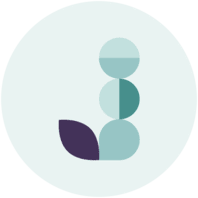
Written By
Juno Team
Juno came into existence to help students save money on student loans and other financial products through group buying power by negotiating with lenders. The Juno Team has worked with 200,000+ students and families to help them save money.


